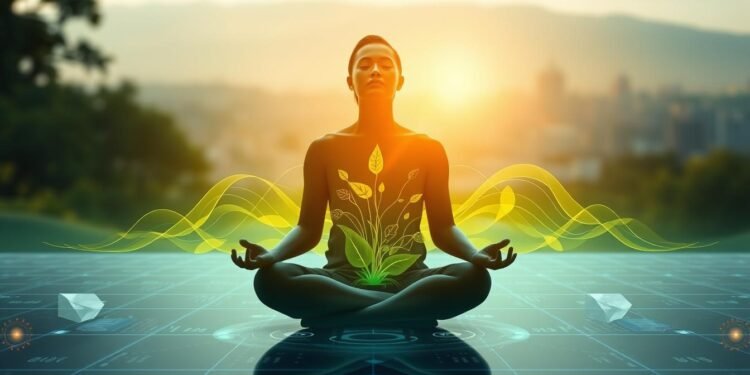Have you ever wondered why, despite spending hours on your devices, you still feel drained? The truth is, it’s not just about how much time you spend online—it’s about how you use it. In today’s fast-paced world, finding a healthy balance with technology is more important than ever.
Many of us struggle with the constant pull of notifications, emails, and social media. This digital overload can take a toll on our mental health, leaving us feeling stressed and disconnected. But there’s hope. Tools like Google’s Bedtime Mode, Focus Mode, and Family Link are designed to help us take control of our tech habits.
By using these tools, we can create intentional routines that prioritize our wellbeing. It’s not about cutting out screen time entirely—it’s about making it work for us. When we use our devices mindfully, we can improve our overall life satisfaction and feel more in control.
Key Takeaways
- Intentional device use leads to better mental health and life satisfaction.
- Google’s tools like Bedtime Mode and Focus Mode help manage tech habits.
- Healthy tech use is about quality, not just quantity of screen time.
- Creating routines can reduce stress and improve focus.
- Mindful tech habits foster a sense of control and balance.
What is Digital Wellbeing and Why It Matters
In a world where technology is everywhere, managing its impact is crucial. Digital wellbeing is about consciously managing how tech fits into our daily lives. It’s not just about reducing screen time but using technology in ways that support our overall wellbeing.
Android’s features like Work Profile, Bedtime Mode, and Family Link are designed to help us achieve this balance. These tools focus on three key pillars: awareness, control, and recovery. The Dashboard gives us insights into our usage, App Timers help us set limits, and Bedtime Mode encourages restful nights.
Google has collaborated with medical professionals to understand the science of distraction. Constant notifications can lead to fragmented attention and stress. By using moment-based tools, we can create routines that support work, relaxation, and family time.
Ultimately, digital wellbeing is about taking charge of our tech habits. It’s not about eliminating technology but using it in ways that enhance our day and improve our quality of life.
Understanding Your Digital Habits
Taking a closer look at our daily tech use can reveal surprising patterns. By assessing how we spend our time on devices, we can identify areas for improvement. Android’s Dashboard is a great tool to start this process. It shows app usage stats, unlock frequency, and notification history.
Assessing Your Screen Time
Start by tracking your top three daily apps using the Screen Time Widget on Android 9+. This feature gives a clear picture of where your time goes. Pay attention to the “Times Opened” metric. It’s a strong indicator of potential distractions.
For Chrome users, website tracking is also available. Go to Settings > Digital Wellbeing > Chrome to see how much time you spend on specific websites. This data can help you spot patterns and make adjustments.
Identifying Distractions
Common distractions include reflexively checking notifications or falling into the “just checking” habit. These small actions add up throughout the day, breaking focus and productivity. Use the Dashboard to review your notification history and identify triggers.
To gain deeper insights, consider a 3-day digital habit audit. A simple worksheet can help you track when and why you reach for your device. This exercise can reveal hidden patterns and guide you toward healthier tech habits.
Practical Steps to Improve Digital Wellbeing
Small changes in how we interact with technology can lead to big improvements in our daily lives. By taking simple, actionable steps, we can reduce distractions and feel more in control of our time.
Setting App Timers
One effective way to manage your tech habits is by setting app timers. These timers allow you to pause apps or websites once you’ve reached a daily limit. To set an app timer, go to Settings > Digital Wellbeing > Chart > Set Timer. This feature is especially helpful for apps that tend to consume too much of your time.
For Chrome users, Android 10+ offers granular website time restrictions. You can track and limit your usage of specific sites by navigating to Settings > Digital Wellbeing > Chrome. This helps you stay focused and avoid unnecessary distractions.
Managing Notifications
Customizing your notifications can significantly reduce interruptions. Android allows you to categorize notifications into priority or silent groups. Priority notifications ensure you only see what’s important, while silent ones minimize distractions.
A case study showed a 37% reduction in stress levels after participants implemented app timers and managed their notifications effectively. This highlights the positive impact of these small but powerful changes.
If you’re using a work profile, ensure compatibility by checking your device settings. Troubleshooting these issues can help you maintain a seamless balance between work and personal tech use.
Tools and Features for Digital Balance
Simple tools can transform how we interact with our devices. By leveraging built-in features, we can create a healthier relationship with technology and achieve a better balance in our daily lives.
Using Bedtime Mode
Bedtime Mode is a powerful tool designed to improve sleep hygiene. It activates grayscale and Do Not Disturb, reducing distractions before bed. You can configure it to trigger when charging or set a fixed schedule.
Customize settings like screen dimming and wallpaper to create a calming environment. This feature helps you disconnect and prepare for restful sleep, supporting your overall wellbeing.
Enabling Focus Mode
Focus Mode allows you to pause selected apps during deep work sessions. This minimizes interruptions and helps you stay productive. Set schedules to align with your daily routine for maximum effectiveness.
For Pixel users, the Flip to Shhh feature adds convenience. Simply flip your phone to activate Focus Mode instantly. Combining this with Work Profile ensures true work-life separation.
Creating a Family Digital Wellbeing Plan
Families today face unique challenges when it comes to managing screen time and tech habits. With kids spending more hours on apps and websites, it’s essential to create a structured plan that promotes balance and healthy routines.
Setting Screen Time Limits for Kids
One of the first steps in a family plan is setting age-appropriate screen time limits. The American Psychological Association (APA) recommends no more than one hour per day for children aged 2-5. For older kids, focus on balancing entertainment with educational apps.
Tools like Google’s Family Link make this easier. Parents can approve or block specific apps, set daily limits, and even grant bonus time for good behavior. Remote locking ensures devices are paused during family meals or homework hours.
Establishing Digital Ground Rules
Clear rules help kids understand expectations around tech use. Start by creating a Family Digital Charter. Include device-free zones, like the dinner table, and designated hours for family activities.
Teaching kids notification hygiene is another key step. Use shared Android rules to show them how to manage interruptions. This fosters awareness and encourages mindful tech habits.
By working together, families can create a healthier relationship with technology. A well-structured plan supports everyone’s wellbeing and strengthens family connections.
Conclusion
Building healthier tech habits doesn’t have to be overwhelming—start small and stay consistent. Over the next four weeks, focus on implementing tools like app timers, notification management, and Bedtime Mode. These steps can help you achieve a better balance with your devices.
Google’s Digital Wellbeing Experiments platform encourages developers to create features that support our wellbeing. This initiative highlights the importance of mindful tech use and gradual habit changes over strict detoxes. Small, consistent adjustments are more sustainable in the long run.
Upcoming Android features will focus on emotional fitness, offering new ways to manage stress and improve focus. These tools aim to help us use our time more intentionally.
Ready to take the first step? Download the Family Link app today and start creating healthier tech habits for your entire family.
FAQ
What is digital wellbeing?
Digital wellbeing refers to maintaining a healthy relationship with technology. It involves managing screen time, reducing distractions, and creating balance in your daily life.
Why is digital wellbeing important?
It helps reduce stress, improve focus, and foster better relationships. A balanced approach to technology ensures it enhances rather than disrupts your life.
How can I assess my screen time?
Most smartphones, like iPhones and Android devices, have built-in tools to track usage. Check these settings to understand how much time you spend on apps and websites.
What are some ways to reduce distractions?
Turn off unnecessary notifications, use focus modes, and set specific times for checking emails or social media. These steps can help you stay productive.
How do app timers work?
App timers allow you to set daily limits for specific apps. Once the time is up, the app will lock, helping you avoid overuse.
What is bedtime mode?
Bedtime mode, available on devices like Android, reduces interruptions during sleep. It silences notifications and dims the screen to promote better rest.
How can I set screen time limits for kids?
Use parental control features on devices or apps like Google Family Link. These tools let you manage usage and set boundaries for children.
What are digital ground rules?
These are guidelines for using technology in your household. Examples include no devices at dinner or limiting screen time before bed.